|
| |
|
Additives & Fuel
Mileage Calculator |
| |
| Several years ago, I created a calculator to track my Miles Per
Gallon (MPG). I have since added Acetone and Xylene Additives to it. The
program runs from a Microsoft Office Excel Spreadsheet. Not everyone
will be able to use this but those that can will find it useful. The
calculations, I must say, really put my math to the test. It also works
with Open Office; a free download at
http://www.openoffice.org/ |
| |
The way the calculator works:
Change the "Red" text
fields to your values and then click "Calculate". Leave the other fields
alone; unless you know what you are doing, you could screw up the
formulas.
- .Enter your Miles Driven, Gallons Used, Price you paid per
gallon, Old MPG and click Calculate. The program will then do its
thing.
- The little red triangles contain notes. Mouse over them to see
the note. (Excel version only)
- You can use the Trip Miles - to determine how much it will cost
to drive, lets say, 1000 miles.
There is a section for Additives; Acetone & Xylene. It will tell you
how much of these additives to add based on the fuel you just purchased.
- Enter the number ounces you use per 10 gallons of fuel.
- Enter the price you paid for the additive.
- Enter the number of ounces in the can of additives.
- It will calculate the number of treatments, cost of each
treatment, cost per ounce of treatment, and a lot of other things.
|
|
Click on one of the following
to run the calculator:
Excel | OpenOffice
|
Google |
| |
| |
|
"You may have to Save the file to your PC then open it
in Microsoft Works Spreadsheets or Excel" |
| |
Here is a screenshot of the Calculator:
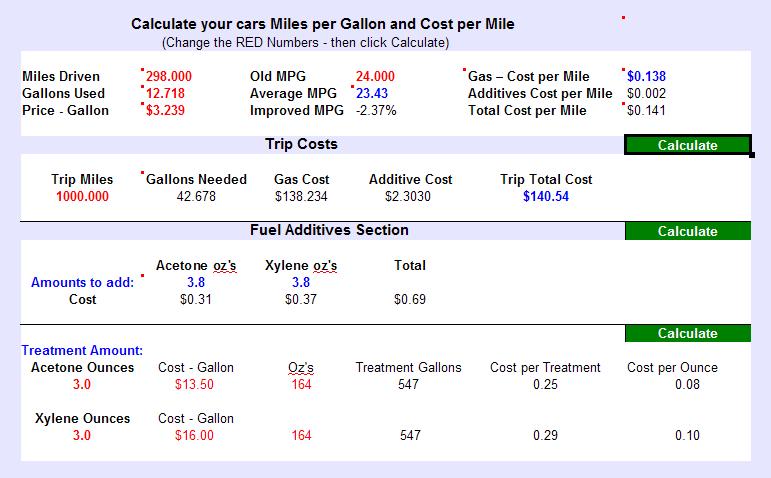
Page Last Edited -
04/03/2022
|